Press release
Criteria for selecting the right ITAM software
Comprehensive guide to selecting IT asset management software: Optimizing efficiency and cost control with Asset.DeskThe most important facts in a nutshell
* Introduction: This guide takes you through the process of selecting IT asset management software to ensure efficient management and cost control of IT assets.
* Definition of ITAM: IT asset management improves the deployment and management of an organization's IT assets throughout their lifecycle.
* Fundamentals of software selection: Selecting the appropriate software is critical to an organization's efficiency and productivity and requires a thorough analysis of needs and comprehensive market research.
* Top 10 criteria for software selection: Criteria such as availability, flexibility, customizability and scalability are crucial for selecting the most suitable ITAM software.
* Standard vs. customized software: The decision between these two types of software depends on the company's budget, needs and resources.
* Software selection process: A systematic approach to software selection, from preparation to market research to evaluation and selection, maximizes return on investment.
* Avoiding Mistakes in Software Selection: The chapter addresses common mistakes, such as inadequate needs analysis or failure to consider support, and offers solutions.
* Asset.Desk: The optimal ITAM solution: Asset.Desk offers comprehensive functions for IT asset and lifecycle management, supported by a flexible and user-friendly platform.
Welcome to our comprehensive guide to IT asset management (ITAM) software selection, which not only saves you time and money, but also avoids common pitfalls in the selection process. The right software solution is critical to managing your IT assets efficiently and supporting your business goals. This article will guide you through specific criteria and steps that are critical to making the best possible decision.
You can expect concrete insights in this article:
* Detailed discussion of the top 10 selection criteria.
* Comparison of standard and customized software.
* Step-by-step guide to effective market analysis.
The article explains how to select the best ITAM software solution for companies or public administrations.
Discover the key considerations and necessary steps to ensure your choice effectively meets the specific needs of your organization. Let's start with the evaluation process.
Definition of ITAM
IT asset management (ITAM) is a key area of expertise within IT management that focuses on extracting maximum value from an organization's IT assets. ITAM encompasses not only the physical management of hardware and software, but also strategic planning regarding the utilization and lifecycle management of these assets. In this chapter, we will explore what ITAM means exactly, what its main components are and why it is essential for modern organizations.
What exactly is ITAM?
IT asset management refers to the entire process of monitoring and managing IT hardware and software throughout its lifecycle. This includes the planning, acquisition, deployment, utilization and eventual decommissioning of IT assets. An effective ITAM program helps to reduce costs, increase productivity and meet compliance requirements by providing an accurate overview of all IT-related resources.
Main components of ITAM
Hardware management
This includes the physical and digital monitoring of all IT hardware, such as servers, computers, printers and network devices. Management aims to optimize performance, improve utilization and minimize costs through effective maintenance and timely updates.
Software management
This involves the management of software licenses, the implementation of compliance standards and the optimization of software usage. This includes monitoring license agreements, avoiding under- or over-licensing and ensuring legal compliance.
Digital assets
In the modern IT landscape, ITAM also refers to digital assets such as cloud services and virtual machines. Managing these resources requires accurate tracking of usage, costs and configurations to ensure they are used efficiently.
Details covered in IT asset management
As part of IT asset management, extensive data is collected on every component of both hardware and software to ensure comprehensive control and transparency:
* Hardware: details captured include details of manufacturers, types and models, specifications of hard disks, CD/DVD drives and USB devices. In addition, information on floppy drives, connected peripherals, printers and monitors is collected. Other technical data includes driver versions, host and domain names, network addresses (IP and IPv6), DNS settings, mainboard components, CPU specifications, RAM slot configurations, IDE/SCSI connections, partition information, Bitlocker activation, serial numbers, system architecture type (32 or 64 bit) and cache sizes.
* Network: Monitoring of the network structure and configuration to ensure performance and security.
* Software: Detailed data on installed programs is recorded, including versions and manufacturers, number of installations, associated files and packages, specific details on Microsoft Office, product keys, serial numbers, operating system versions, updates such as service packs and hotfixes as well as BIOS updates.
This detailed collection and analysis is crucial for the strategic management of IT resources, enables the optimization of system performance and minimizes risks that can arise from non-updated or non-compliant components. This enables organizations to efficiently control the use of their IT assets throughout their entire lifecycle.
Why is ITAM important?
ITAM is not just an IT department issue, but a strategic business decision that has a significant impact on an organization's overall performance. A well-executed IT asset management offers several advantages:
* Cost control: by accurately managing IT assets, organizations can avoid unnecessary spending and reduce total cost of ownership.
* Risk mitigation: ITAM helps to identify and manage security risks by ensuring that all assets are up-to-date and secure.
* Increased efficiency: By optimizing asset usage and management, the IT infrastructure can run more smoothly, resulting in higher productivity.
* Compliance and governance: ITAM ensures that all business practices are in line with legal regulations and internal policies.
By developing a deeper understanding of IT asset management and driving its implementation within your organization, you position yourself to reap these benefits while minimizing potential risks. ITAM is therefore not just an administrative measure, but a decisive factor for the long-term success of any company. Read on to learn how to develop and implement an effective ITAM program.
Basics of software selection
Choosing the right software is a crucial task that can have a significant impact on a company's performance and efficiency. Wrong decisions can lead not only to financial losses, but also to a loss of productivity and competitiveness. This chapter aims to provide you with a sound understanding of the fundamental aspects of software selection to ensure that you can make an informed and strategic decision.
The importance of choosing the right software
Selecting a software solution is often a complex process that requires a careful assessment of an organization's needs and requirements. Well-chosen software can optimize processes, increase productivity and ultimately contribute to a company's success. Conversely, choosing the wrong software can lead to inefficient processes, unnecessary costs and a deteriorated market position.
Assessment of the company's needs
Recognizing the requirements:
The first step in the software selection process is to understand and define the specific needs and requirements of your business. This includes a thorough analysis of the existing business processes and the associated technical requirements. Only through a precise understanding of these requirements can a suitable software solution be identified.
Involving the IT decision-makers:
It is crucial to involve all relevant IT decision makers in the selection process. This ensures that the selected software solution meets the needs of all user groups and is accepted by them. This includes not only IT specialists, but also end users who will use the software on a daily basis.
Selection process
Market analysis:
A thorough understanding of the software market is essential to evaluate the available options. This includes studying industry reports, reading user reviews and getting feedback from other companies already using similar software.
Compare the options:
After the initial market analysis, potential software solutions should be compared based on specific criteria established during the needs analysis. This could include features, cost, scalability, support and customizability.
Demonstrations and trial runs:
Before making a final decision, it is often helpful to test demo versions of the software or run pilot projects. This allows you to experience the functionality of the software in practice and ensure that it meets your company's specific requirements.
Decision and implementation
Once the best software solution has been identified, negotiation and purchase follow. It is important to create clear contract terms that cover maintenance, support and future upgrades. Successful implementation is equally critical and requires careful planning and management to ensure smooth integration with existing systems and processes.
By considering these fundamentals of software selection and proceeding methodically, you can ensure that your software investment brings the greatest possible benefit to your business. Take the time to go through this process carefully, as the right software can have a significant impact on the success of your business.
Top 10 software selection criteria
Choosing the right software for your business can be a challenge, but by paying attention to specific criteria, this process can be made much more efficient and effective. In this chapter, we will go through the top 10 software selection criteria that you should consider in order to make an informed decision that meets the long-term needs of your business.
Availability
The availability of a software refers to the timeframes in which the software is ready for use and how quickly it can be implemented. This is particularly important for companies that require time-critical solutions. Consider whether the software needs to be available immediately or whether a longer implementation phase is acceptable.
Flexibility of further development
Software is constantly evolving, so it's important that the provider offers regular updates and upgrades that keep pace with the changing needs of your business. This includes the software's ability to be compatible with new technologies or standards.
Customizability
The software should be flexible enough to adapt to your specific business requirements. This concerns both the customization of existing functions and the integration of new functions that may be required to support specific business processes.
Scalability
The ability to scale is essential because it affects the extent to which the software can keep pace with the expansion of your business. A scalable solution should be able to support an increasing number of users or an increase in data volume without loss of performance.
Maturity level
The maturity level of a software provides information about its stability and reliability. Mature software has already been extensively tested and used in various environments, which often means greater security and lower risks.
Legal and compliance conformity
The software must meet all relevant legal and regulatory requirements that apply to your industry. This includes data protection regulations, security standards and other legal requirements.
Cost factor
The cost of the software goes beyond the purchase price and also includes maintenance, support and possible upgrade costs. A complete cost breakdown helps you to understand and evaluate the total cost of ownership (TCO).
Manufacturer dependency
Dependence on a single software vendor can pose risks, especially if the vendor is unstable or changes business practices. Consider whether a best-of-breed strategy or a suite solution from one vendor is a better fit for your IT strategy.
Integration capability
The ability of the software to integrate seamlessly into your existing IT landscape is critical. This includes compatibility with existing systems and the ability to exchange data efficiently between different platforms.
Support
Good technical support is crucial to the successful use of software. Check whether the provider offers fast and competent support that meets your technical and operational requirements.
By carefully reviewing these ten criteria, you can ensure that the software you select will not only meet your current business needs, but also your future ones. This is a critical step in realizing the full potential of your investment and setting your company up for long-term success.
Standard vs. customized software
Deciding between standard and customized software is a critical point in the software selection process that can have a significant impact on a company's IT strategy and business processes. Each option has its specific advantages and disadvantages, which must be weighed up according to your company's specific requirements and objectives. This chapter provides a comprehensive look at these two types of software to help you make the best choice for your needs.
What is standard software?
Off-the-shelf software, also known as "off-the-shelf" software, is a ready-made solution designed to meet the needs of a broad market. These software products offer a set of common features that are tailored to the general needs of many businesses.
Advantages of off-the-shelf software:
* Cost efficiency: as a rule, standard software is less expensive to purchase and maintain than customized software.
* Fast implementation: Since the software is already developed, it can be implemented immediately or with minimal customization.
* Reliability: Standard software is often tested by a large number of users and is therefore generally stable and reliable.
* Regular updates: Providers of standard software usually offer regular updates to ensure security and functionality.
Disadvantages of standard software:
* Limited customization: customization options are often limited, which can lead to compromises in specific business processes.
* Superfluous features: Companies may pay for features they don't need, adding complexity without additional benefit.
What is custom software?
Custom software is developed specifically to meet a company's unique requirements. These solutions offer customized functionality that is tailored precisely to the business processes and needs of the company in question.
Advantages of customized software:
* Tailor-made solution: it fits the company's specific requirements and processes exactly.
* Flexibility and scalability: Customized software can be easily adapted to changing business requirements.
* Competitive advantage: Unique functionalities developed specifically for the company's needs can offer a significant competitive advantage.
Disadvantages of customized software:
* Higher costs: custom software development can be significantly more expensive, both in initial investment and maintenance.
* Longer development time: The development of customized solutions requires more time, which can be problematic for urgent needs.
* Risks during development: There is a risk that the end product will not meet expectations or that the development process will have technical problems.
Weighing up the options
When deciding between standard and customized software, you should consider the following factors:
* Budget: how much are you willing to invest initially and in the long term?
* Time frame: How quickly do you need the solution?
* Business objectives: Will a customized or standardized solution better support your long-term business goals?
* IT resources: Does your company have the necessary IT resources to maintain and support a customized solution?
By carefully considering these aspects, you can make an informed decision that maximizes the efficiency and effectiveness of your business. The choice between standard and customized software is not an easy one, but with the right information and a clear understanding of your needs, you can choose a solution that will bring the most benefit to your business. But be careful! An initially low price for standard software can quickly increase, especially if customization is required. Depending on the complexity and scope of the desired functions, these customizations can lead to considerable additional costs.
Vendor selection and cost management for software customizations
It is advisable to choose a provider that has an available team of developers. This makes it possible to implement new features or individual functions promptly. Make sure that the software manufacturer communicates its prices transparently. Not every small change or feature request should lead to high additional costs. It is advisable to clarify the costs for adjustments (customizing fees) before the purchase.
Software selection process
Choosing the right software is crucial for companies, as it contributes significantly to increasing efficiency and optimizing business processes. A systematic selection process is therefore essential to ensure that the software selected meets both the current and future needs of the business. This chapter guides you through the different stages of software selection and provides detailed insights into each step to help you make an informed decision.
Step 1: Preparation and planning
The first step in the software selection process is preparation and planning. This is where you lay the foundations for the entire selection process.
Carry out a needs analysis:
* Determine the exact needs and requirements of your organization. This includes gathering input from all relevant stakeholders and IT managers.
* Identify the problems and challenges associated with the current software solution or lack thereof.
Assemble a project team:
* Form a dedicated team to take responsibility for the selection process. This should include representatives from relevant departments such as IT, Finance and the end user groups.
* Appoint a project manager to coordinate the activities and act as a central point of contact.
Step 2: Market research and identification of potential solutions
Once the requirements have been clearly defined, the market research phase follows in order to identify suitable software solutions.
Create a market overview:
* Use industry reports, product reviews and feedback from other users to get an overview of available software options.
* Create a list of potential software solutions that could meet your company's requirements.
Define evaluation criteria:
* Develop specific criteria that will be used to evaluate the identified software solutions. These include technical specifications, cost, ease of use, support and vendor reputation.
* Prioritize these criteria according to their importance to your organization.
Step 3: Evaluation and selection
In this phase, the potential software solutions are evaluated intensively in order to select the most suitable option.
Detailed evaluation:
* Conduct detailed evaluations of each ITAM software solution, including demonstrations, trial versions and user feedback.
* Organize presentations, online demonstrations or workshops with the vendors to clarify questions and understand the functionality of the software.
Selection process:
* Apply the established evaluation criteria to analyze and compare each option.
* Engage all stakeholders in the decision-making process to ensure that the chosen solution is widely supported.
Step 4: Implementation and follow-up
Once the appropriate software has been selected, the implementation phase follows, which is crucial to the success of the project.
Implementation planning:
* Develop a detailed plan for the implementation, including time frame, required resources and training needs.
* Ensure that all technical requirements are met to ensure a smooth introduction of the software.
Monitoring and evaluation:
* Continuously monitor the implementation to identify and address issues early.
* Evaluate the success of the new software against the originally defined objectives and KPIs.
By carefully following these steps in the software selection process, companies can ensure that they choose a solution that meets their specific needs and helps to increase operational efficiency in the long term. This systematic approach not only helps minimize risk, but also maximizes return on investment.
Avoiding mistakes when selecting software
Choosing the right software is a crucial process for any company or public administration that can have a significant impact on operational efficiency and business performance. Mistakes in this decision can be costly, both financially and in terms of lost productivity and competitive advantage. This chapter looks at common pitfalls in software selection and offers practical advice on how to avoid them.
Inadequate needs analysis
One of the most common mistakes in software selection is failing to adequately analyze the needs of the business before making a decision.
Carry out a thorough needs analysis:
* Invest sufficient time to understand the specific needs and requirements of all IT decision makers in the organization.
* Consider not only the current but also the future needs of the organization to ensure a long-lasting solution.
Overestimation of features
Often decisions are made based on the number or attractiveness of features that may not be relevant to the actual business processes.
Focus on relevant functions:
* Prioritize the features that actually help increase efficiency and solve problems.
* Avoid being impressed by extensive feature lists that have no practical relevance.
Neglecting user-friendliness
Software that is difficult to learn and use can lead to frustration among employees and reduce acceptance and effectiveness.
Test user-friendliness:
* Ensure that the software is intuitive and user-friendly.
* Involve end users in the evaluation process to get feedback on usability.
Lack of scalability
Private companies or public sector organizations are evolving, and software that doesn't scale can quickly become a roadblock.
Check future-proofing:
* Choose software solutions that can grow with your organization, be it a corporation, municipality, association, cooperative, government agency or small business.
* Look for flexible architectures and the ability to add modules or functions as required.
Neglecting integration
The best software is of little use if it cannot work effectively with other systems in the company.
Ensure integration capability:
* Check how well the new software can be integrated into the existing IT infrastructure.
* Consider existing data formats and compatibility with other applications.
Insufficient consideration of support and maintenance
Post-implementation support and maintenance requirements are often underestimated, which can lead to unexpected costs and business disruption.
Make clear service agreements:
* Make sure the provider offers reliable support and regular updates.
* Conclude detailed service level agreements (SLAs) that clearly regulate response times and availability.
Lack of an exit strategy
The lack of a clear exit strategy can keep companies trapped in a software solution that is no longer optimal.
Plan exit options:
* Consider long-term commitments and potential dependencies.
* Clarify in advance the conditions under which a change or upgrade of the software is possible.
By recognizing and avoiding these common mistakes in software selection, you can ensure that your investment delivers maximum returns and supports your organization optimally. Each step in the process deserves careful consideration and planning to ensure that the solution you choose will meet your organization's needs both today and in the future.
Asset.Desk: The optimal ITAM solution
The selection of IT asset management (ITAM) software is critical to the efficient management and control of IT assets within an organization. Asset.Desk proves to be a leading solution that not only offers comprehensive IT asset and lifecycle management features, but also a user-friendly interface and a variety of customization options. This chapter explains why Asset.Desk is the ideal choice for organizations looking for a reliable and scalable ITAM solution.
Comprehensive IT asset and lifecycle management
Asset.Desk provides a holistic solution for managing all of an organization's assets, from IT equipment such as computers or smartphones to vehicles, medical equipment and office equipment.
Detailed inventory:
* Asset.Desk enables the scanning and recording of hardware, software and other fixed assets via various methods such as agent-based scanning, cloud scanning and manual input.
* The software integrates technical, commercial and organizational information in one central system, ensuring a complete overview of all assets.
Lifecycle Management:
* The solution helps all types of organizations manage the entire lifecycle of their assets - from procurement to usage to retirement.
* Asset.Desk enables detailed tracking of the history of each asset, which is crucial for compliance, maintenance and cost control.
License and contract management
Managing software licenses and contracts is another critical aspect that Asset.Desk effectively addresses.
License management:
* Asset.Desk performs accurate license accounting and enables the automatic assignment of licenses to appropriate devices.
* The software supports application metering, which helps companies to efficiently monitor and adjust their software usage.
Contract management:
* Asset.Desk can be used to centrally manage all types of contracts, including purchase, leasing and maintenance contracts.
* A resubmission function and calendar view facilitate the management of deadlines and contract renewals, minimizing the risk of missed termination dates.
Integration and adaptability
Asset.Desk's ability to integrate seamlessly into existing IT infrastructures makes it a particularly valuable solution for companies.
Broad integration options:
* Asset.Desk connects to a wide range of systems and platforms, including Active Directory, cloud services and various ERP systems.
* The software offers flexible interfaces for connecting third-party systems, which simplifies centralized data storage and processing.
Customizability:
* The modular structure of Asset.Desk allows companies to customize the software to their specific needs.
* Users can choose from a wide range of modules and expand them at any time to integrate additional functions.
User-friendliness and support
Asset.Desk is characterized by an intuitive user interface and comprehensive customer support, which shortens the training period and facilitates daily use.
User experience:
* The clear and structured user interface makes it easy to navigate and use Asset.Desk's extensive functionalities.
* Mobile apps and barcode/RFID scanning capabilities enable mobile asset capture and management, which is especially beneficial for large organizations with many locations.
Customer support and training:
* Asset.Desk offers comprehensive training resources and very good customer support to ensure users can use the software effectively.
* Regular updates and an active community help organizations get the most out of their ITAM solution.
Asset.Desk is more than just a modular ITAM software; it is a comprehensive and attractively priced solution that helps organizations manage their assets efficiently, control costs and ensure regulatory compliance. With its flexibility, scalability and ease of use, Asset.Desk offers significant added value for any organization looking to optimize its asset management processes.
Frequently asked questions
* What is IT asset management (ITAM)? IT asset management encompasses the entire process of monitoring and managing IT hardware and software throughout its lifecycle. It serves to optimize costs and maximize the efficiency of IT resources.
* Why is careful software selection important? Careful software selection prevents financial losses, increases efficiency and supports customized business processes, which improves an organization's overall productivity and competitiveness.
* What is license management? License management is the process of monitoring and managing software licenses to ensure legal compliance and reduce costs through the effective use of existing licenses.
* How can the integration capability of software be assessed? The integration capability of software is assessed by examining how well it fits into a company's existing IT infrastructure and how compatible it is with other systems in use.
* What role does scalability play in the selection of ITAM software? Scalability is critical because it determines how well the software can handle the growth of the organization and an increasing number of assets or users without sacrificing performance.
FCS Fair Computer Systems GmbH
Ostendstraße 132
90482 Nürnberg
Germany
https://www.fair-computer.de/
+49 (0) 911 810881 0
+49 (0) 911 810 881 11
info@fair-computer.de
FCS Fair Computer Systems GmbH - Your partner for innovative IT solutions
FCS Fair Computer Systems GmbH, headquartered in Nuremberg, Germany, is a leading provider of business software. Since our foundation in 1999, we have established ourselves as a top innovator 2021 and are known for our customized IT management solutions. With over 600 satisfied customers across Europe, we are your trusted partner for IT and asset management.
Our services:
- IT, asset and service management: We offer advanced standard software solutions for IT inventory, IT asset management, enterprise asset management, license management, software distribution, endpoint security and helpdesk. Our solutions help medium-sized companies in various industries to efficiently manage and secure their IT landscape.
- FCS Drive - Automotive industry solutions: Specializing in the automotive industry, we develop advanced web-based applications, data warehouses, web services and mobile apps. Our customers are international car manufacturers and large car dealer groups. We support sales and after sales processes with customized tools such as vehicle configurators, service assistants, reporting tools and more.
Our technological expertise:
FCS is proud to be recognized as a Microsoft Gold Partner in Application Development. Our expertise in license management has also been certified by KPMG, underlining our ability to meet high standards in software development and consulting.
Locations and corporate culture:
In addition to our headquarters in Nuremberg, we operate a branch office in Eltville, which has been in existence since 2010. Our corporate culture promotes innovation and expertise, valued by our customers and business partners worldwide.
This release was published on openPR.
Permanent link to this press release:
Copy
Please set a link in the press area of your homepage to this press release on openPR. openPR disclaims liability for any content contained in this release.
You can edit or delete your press release Criteria for selecting the right ITAM software here
News-ID: 3484332 • Views: …
More Releases from FCS - IT-Experten
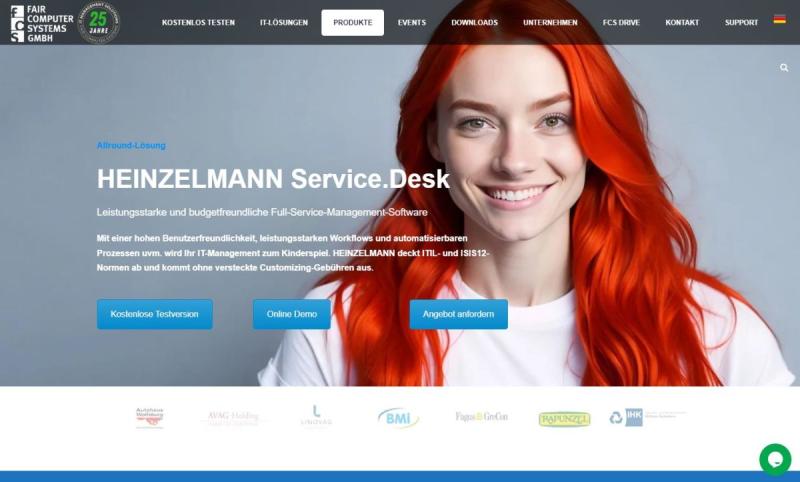
Powerful service desk solution HEINZELMANN.Service.Desk from FCS Fair Computer S …
HEINZELMANN Service.Desk: The comprehensive solution for efficient IT and service management
FCS Fair Computer Systems GmbH introduces HEINZELMANN Service.Desk - a powerful, user-friendly and cost-efficient full-service management software that revolutionizes IT management. With intuitive interfaces, automatable processes and powerful workflows, the management of IT requests is simplified. And best of all, HEINZELMANN does away with hidden customizing costs, giving you full cost transparency and control.
Key functions and benefits
The HEINZELMANN Service.Desk offers…

IT service management in hospitals: How ITSM and IT asset management improve hos …
In an environment in which technological progress plays a central role, IT service management (ITSM) is a decisive factor for the success of hospitals. Operating modern hospital systems requires not only sophisticated IT solutions, but also effective management and maintenance of these systems. By reading this article, you will avoid the common mistakes of inefficient IT processes and gain a deeper understanding of how optimized ITSM and IT asset management…

Guide to tool selection in e-government: Focus on helpdesk and ITSM with HEINZEL …
The transformation of public services through e-government as well as helpdesk and service management solutions plays a key role in increasing proximity to citizens and operational efficiency. However, without the right expertise, mistakes can be made when implementing these technologies, which are not only costly but can also undermine public trust.
In the world of IT support systems, many technical terms circulate such as ticket tool, incident handling, IT service management…
More Releases for ITAM
IT Asset Management (ITAM) Software Market: What is The Next Technology Innovati …
IT asset management (also known as ITAM) is the process of ensuring an organization’s assets are accounted for, deployed, maintained, upgraded, and disposed of when the time comes. Put simply, it’s making sure that the valuable items, tangible and intangible, in your organization are tracked and being used. Asset management keeps information updated, so teams eliminate waste and improve utilization. It saves money by helping avoid unnecessary purchases and cutting…
IT Asset Management (ITAM) Software Market: Growing Demand for Centralization an …
Some of the most prominent names in the global IT asset management software market have a very strong presence in North America, making the regional market an immensely competitive one. According to a study by Transparency Market Research (TMR), ServiceNow Inc., Cherwell Software Inc., Hewlett Packard Enterprise Development, and Aspera Technologies, Inc. are some of the leading names operating in the North America market. In order to gain competitive advantage…
Latest Survey of Global IT Asset Management (ITAM) Software Market 2025
Researchmoz added Most up-to-date research on "Global IT Asset Management (ITAM) Software Market Size,Status and Forecast 2025" to its huge collection of research reports.
This report studies the global IT Asset Management (ITAM) Software market,analyzes and researches the IT Asset Management (ITAM) Software development status and forecast in United States,EU,Japan,China,India and Southeast Asia. This report focuses on the top players in global market,like
Microsoft
BMC
IBM Software
Symantec
Attachmate
JustSAMIt
Scalable Software
Samanage
HewlettPackard
Freshservice
Spiceworks
Deloitte
Real Asset Management
Lansweeper
LabTech
InvGate
Auvik
StacksWare
INSPUR
eAbax
Chevin FleetWave
ManageEngine
Atlassian
To Get Sample Copy…
Global IT Asset Management (ITAM) Software Market Analysis and Forecast 2025
Qyresearchreports include new market research report "Global IT Asset Management (ITAM) Software Market Size,Status and Forecast 2025" to its huge collection of research reports.
A newly added research report about the global market for IT Asset Management (ITAM) Software produces a 360-degree overview of it. The report brings to the fore important details and elucidates every aspect expected to mold its path going forward. It sheds light on stimulants and deterrents…
IT Asset Management (ITAM) Software Market to Expand at CAGR of 6.9% during the …
IT Asset Management (ITAM) Software Market: Snapshot
The proliferation of smart device usage and the growing trend of bring-your-own-device (BYOD) in several leading telecom and IT companies have greatly influenced the IT asset management (ITAM) software market. ITAM software was initially preferred by large enterprises for the maintenance and reduction of risks associated with IT compliance and licensing management. Over time, these solutions have gained recognition among SMEs across the…
Global IT Asset Management ITAM Software Market - Opportunities, Forecasts, Dema …
IT Asset Management (ITAM) Software is the software to implement the IT asset management activities. IT asset management (ITAM) is the set of business practices that join financial, contractual and inventory functions to support life cycle management and strategic decision making for the IT environment.
Scope of the Report:
• This report focuses on the IT Asset Management (ITAM) Software in Global market, especially in North America, Europe and Asia-Pacific, South America, Middle…
